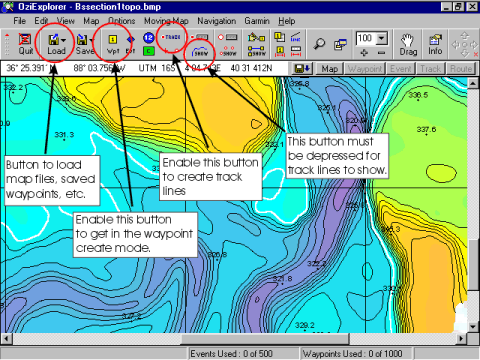
The most common buttons you will use are indicated in the image to the left.
While not mentioned in the following pages, there are several other handy features that you may find useful.
Just to mention of few, you can:
Add map comments
Create Routes
Measure distances
Calculate Area
and many others