Regional Map Window
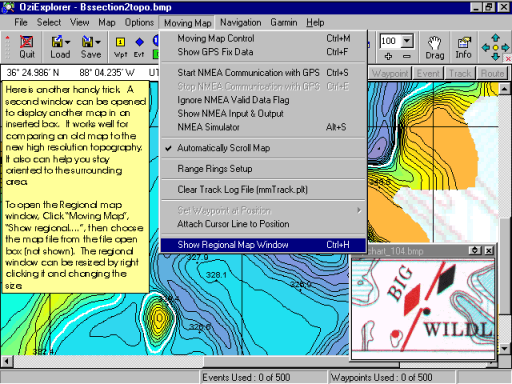
Here is a handy trick that may help you orient to the really "zoomed in" HydroGrafx images.
By opening a larger scale map in a separate window, it can be very useful to stay oriented.
It is also a very good way to compare an old versus new map as seen here.
The steps to open the regional window are:
Moving Map
Show Regional Map Window.
You can then choose the map file from your cd that you want displayed in the smaller box.
To make the regional box larger, right click it and choose a different size.