Configuration
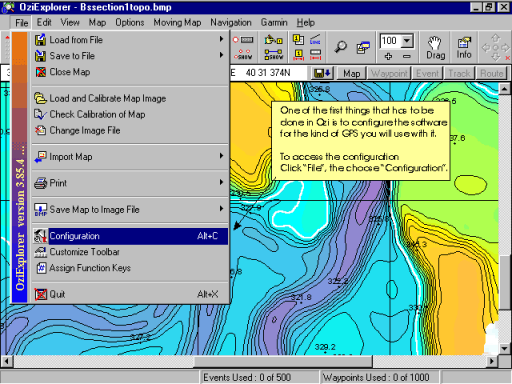
It is important that you configure your software to successfully communicate with your gps.
The steps to open the Configuration dialog box are as follows:
File
Configuration
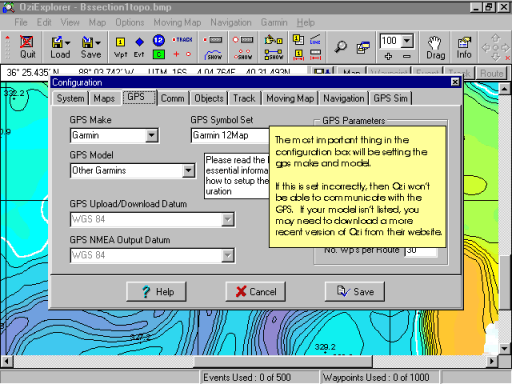
This is what the configuration box looks like. Notice all the different tabs at the top of the box.
The most important configuration settings are shown on this page. In this screenshot, the GPS configuration tab has been chosen. Choose the GPS make and model from the boxes shown then hit save. If your gps is not shown, you may need to download the most recent version of OziExplorer.
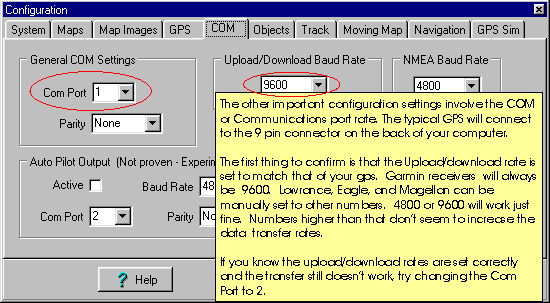
Here is the other configuration setting that is very important.
You must set the upload/download baud rate to match that of your GPS.